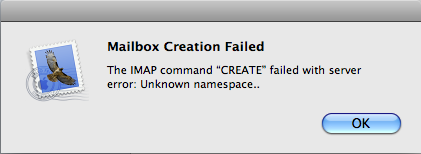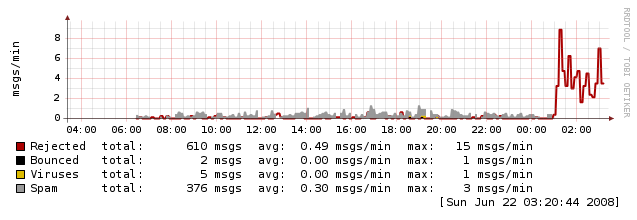Fix the bad contrast and blurry display of Kenwood TM-V7E
March 31, 2010 – 11:38 amI’ve been using the TM-V7 for several years now, and as many of you might know, the display becomes very hard to read after a while. The contrast is very bad, and you have to reconfigure it after the rig gets warmer.
I found a kit on Ebay to fix this problem, but it was quite expensive. After a bit of research I found that this kit just contains some “special LEDs” – What could be so special with those LEDs?
I disassembled the display to analyze how the lighting works, and found 4 blue LEDs behind the LCD. Those LEDs are supposed to be responsible for the bad contrast of the display? First I couldn’t believe this, but as I took a closer look at the LCD it was quite obvious. – Without current the LCD is completely blue and gets transparent when displaying anything. So why are the backlight LEDs blue? The contrast MUST be bad, when illuminating a BLUE display with BLUE LEDs!!
So what I did:
I changed those 4 blue LEDs with 4 ultra bright white LEDs 3mm and it was amazing!!!
The display is now crystal clear and has a contrast even better when it left the factory. All the numbers/QRGs are displayed in pure white and the rest of the display comes in a warm blue. Great contrast!!
As I used LEDs with 6800mcd the display is much brighter than before. You can read it even in direct sunlight. Great improvement and modification!
The only thing this mod can’t optimize is that you have to recalibrate the contrast from time to time as the rig gets warmer/colder, but this comes from the LCD itself.
I hope I could help some OMs to fix their TM-V7 with this short story.
Let me know about your experiences!
vy 73, DL8NBD
Here are 2 pictures after the modification (unfortunately I missed to take pictures from before…):
It’s difficult to get this on picture, but in real it definitely looks nice!
Update/Tips:
Take care of the LCD while disassembling the display. The LCD has to be flipped over and it is only mounted by the ribbon cable. If this is broken you end up with a brick. Also be careful of scratches on the LCD - it is very weak. The LEDs must be placed and soldered very carefully. Also the length of the wires must be exactly like the old ones in order to fit exactly under that plastic light guide. You should use the old LEDs as a master to bend the wires correctly. But take care of the correct polarity, this can be missed very easy. If you need to change the contrast settings after the mod and the range from 1 - 16 in the menu is not enough/proper you will find a small potentiometer on the back of the display's circuit board (there is only one). Use this to change the contrast to your needs. Just set the contrast to 8 in the menu and then turn the potentiometer to set the best possible contrast. If you have any further questions feel free to ask!